Personal Access Tokens
You can use Personal Access Tokens instead of OAuth to authenticate with Okteto.
Personal Access Tokens are useful when scripting, or when configuring Preview Environments.
Creating a Personal Access Token
- Sign in to your Okteto account.
- Click on the settings icon on the left tab.
- Click on the New Token button.
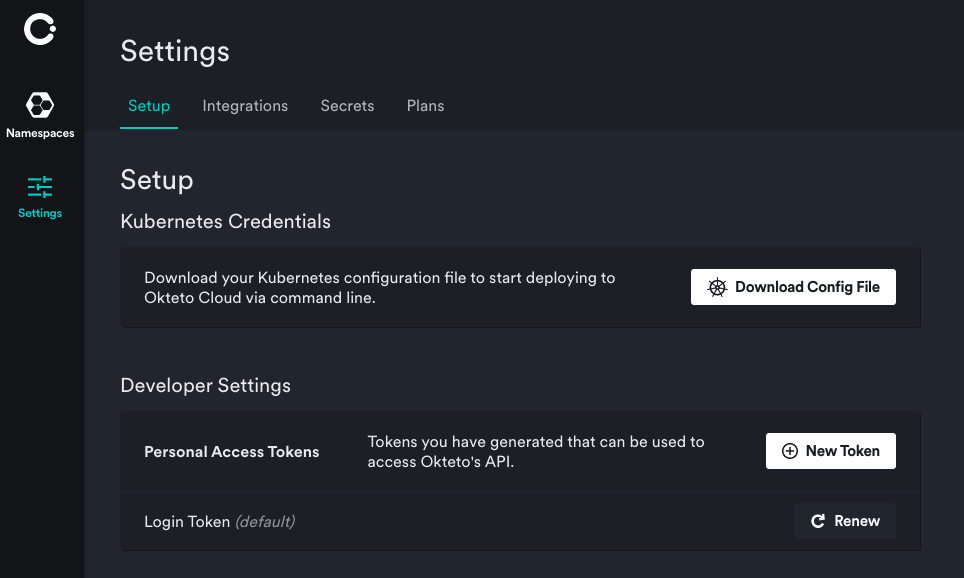
- Give your token a descriptive name and click the Generate button.
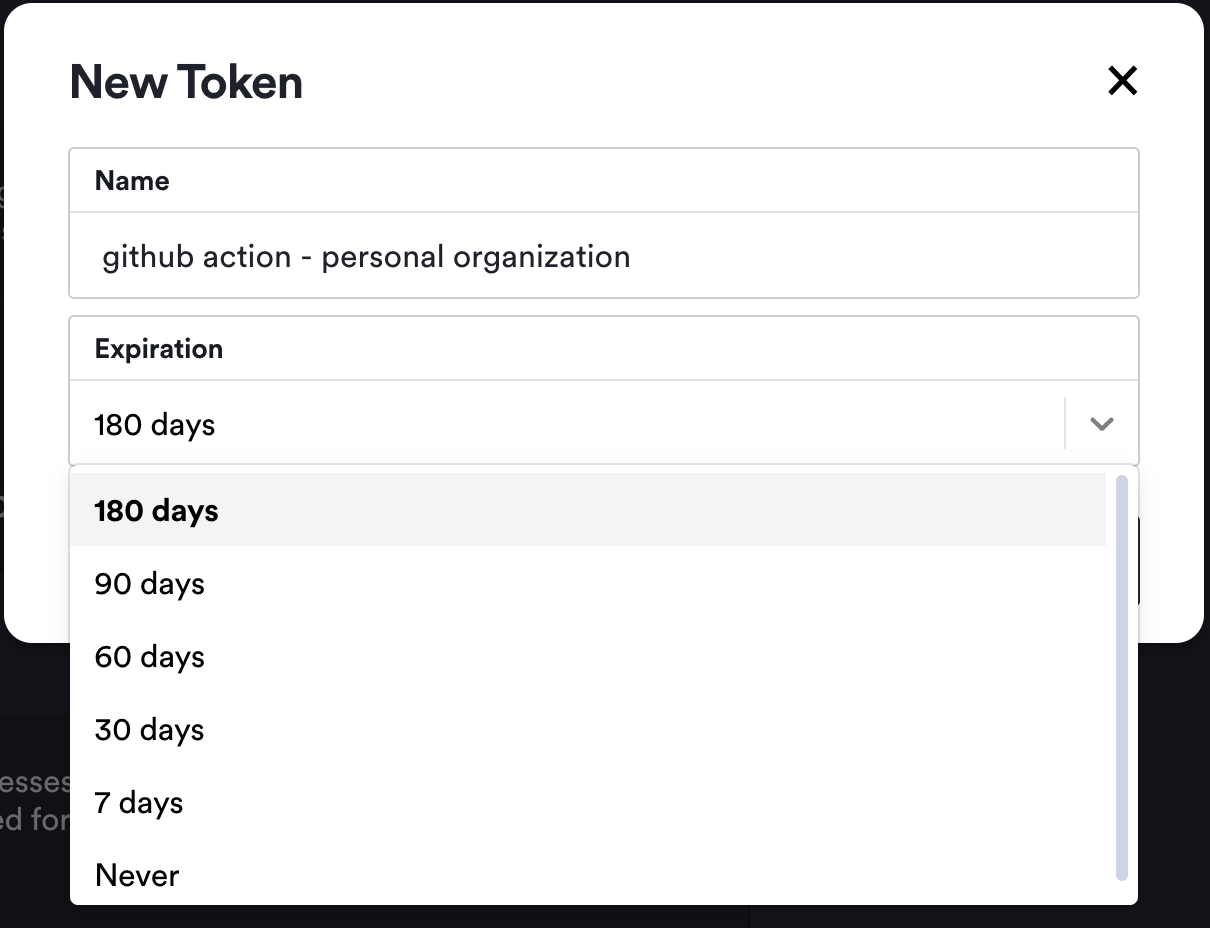
- Copy the token to your clipboard. For security reasons, after you navigate off the page, you will not see the token again.
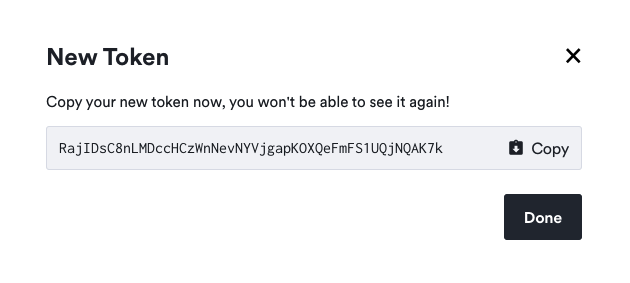
Warning: Treat your tokens like passwords and keep them secret. Always use tokens as environment variables instead of hardcoding them into your programs.
Using a Token on the Command Line
Once you have a token, you can use it to authenticate with the Okteto CLI instead of using your browser, as shown below:
$ okteto context use https://cloud.okteto.com --token $YOUR_TOKEN
Personal Access Tokens can also be used when setting the OKTETO_TOKEN environment variable.
$ export OKTETO_TOKEN=xxxxxxx
$ okteto namespace create test-cindylopez
Revoking a Personal Access Token
- Sign in to your Okteto account.
- Click on the settings icon on the left tab.
- Click on the Delete button.
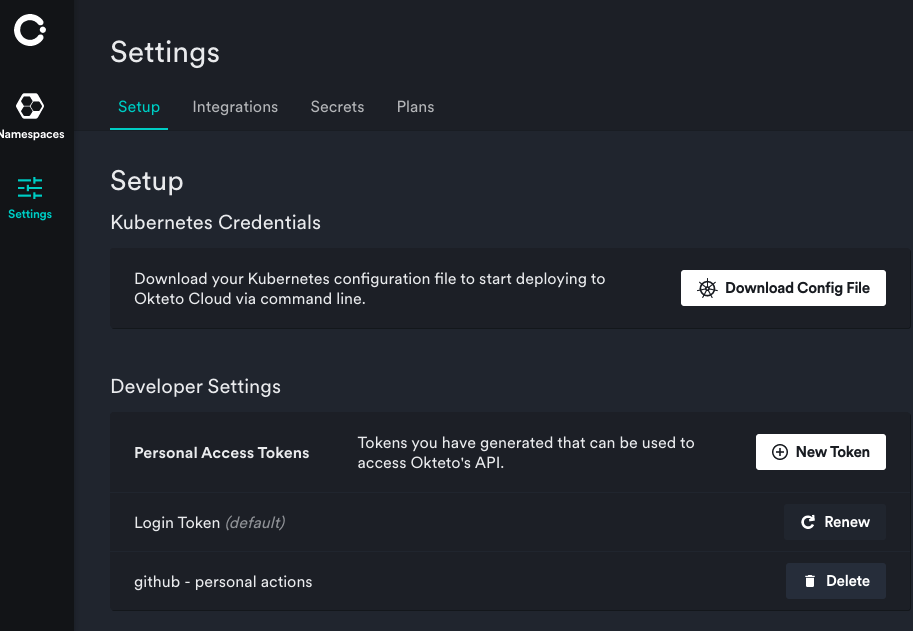
- Click on the Delete Token button to confirm that you want to delete your token.
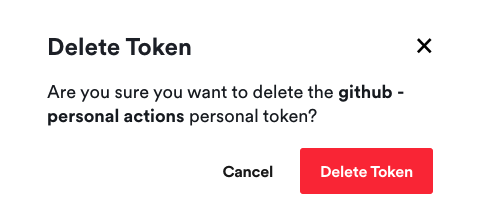
Once deleted, the token is automatically revoked, and it can't be recovered.