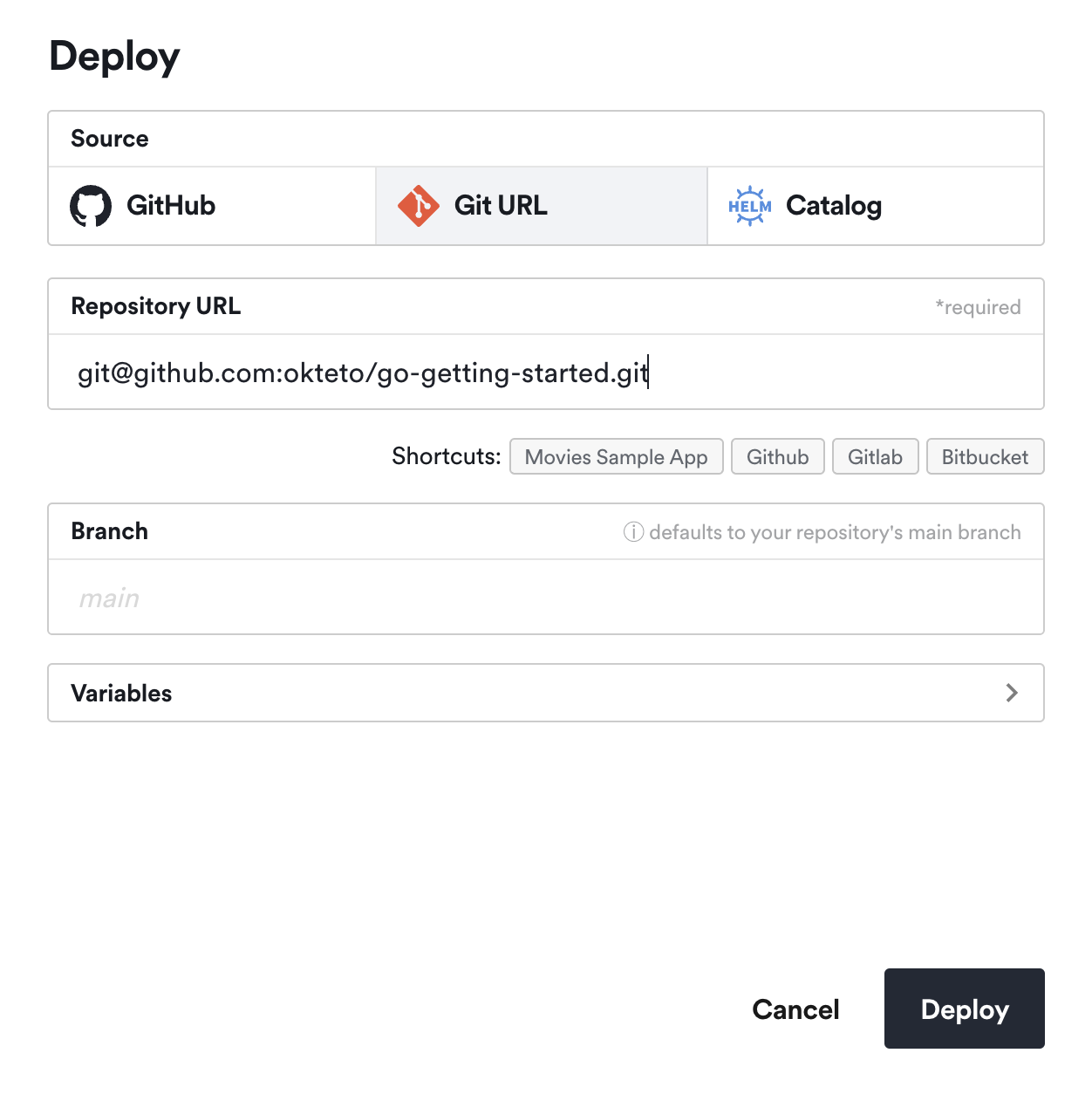Authenticating with an SSH Key ScaleEnterpriseSelf-Hosted
Okteto generates an SSH key the first time it boots. This key is the identity used by Okteto when cloning repositories while executing a git deployment pipeline. You can use this SSH key to give Okteto permission to clone private repositories.
Get your Public Key
The public SSH is available on the Settings section on the Admin -> General page. Click on the Show SSH Key button to reveal the value. This will only be displayed for users with the Admin role.
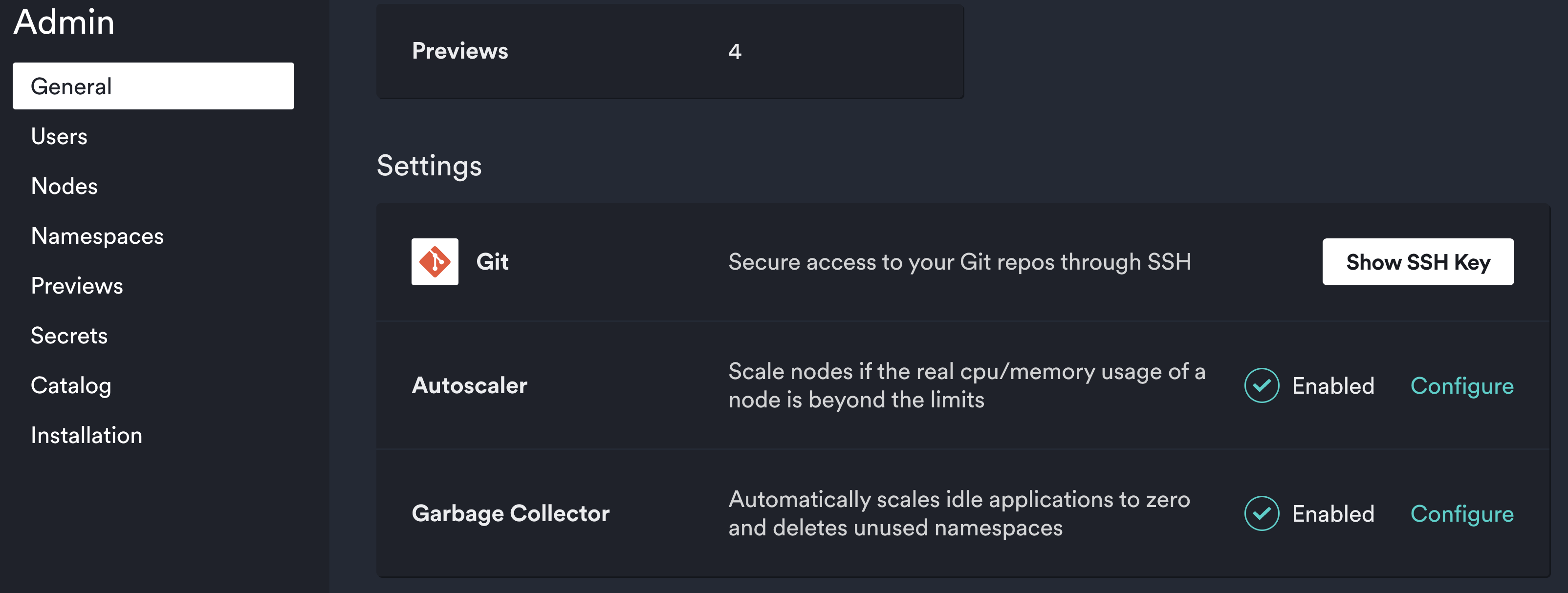
Add the Public Key to your Source Code Provider
Once you have the public key, follow your source code provider's instructions on how to add the SSH key to your account. We recommend that you create a dedicated bot account for Okteto.
- https://docs.github.com/en/github/authenticating-to-github/adding-a-new-ssh-key-to-your-github-account
- https://docs.gitlab.com/ee/ssh/
- https://support.atlassian.com/bitbucket-cloud/docs/set-up-an-ssh-key/
Deploy a Private Repository
To deploy a private repository, use the SSH url of your git repository. This applies both when using the Deploy dialog in the Okteto UI and the okteto pipeline deploy command from your terminal.